Free Mouse Sensitivity Converter/Calculator | FLANK.GG
About This Mouse Sensitivity Converter
Our mouse sensitivity converter lets you convert your sens from one game to another so you can use the same effective sensitivity in every game that you play. This means moving your mouse a specific distance will rotate you the same amount in both the game you're converting from and the game you convert to.
Using the same sensitivity between games lets you benefit from the muscle memory you've built up with your aim. This should help your aim translate better between all the games you play.
This tool supports 50+ of the most popular video games, including Apex Legends, CS2, Escape from Tarkov, Fortnite, Overwatch 2, and Valorant.
Note: It's highly recommended to turn off mouse acceleration when playing competitive video games.
How to Use This Sensitivity Converter
To convert your sensitivity from one game to another, simply:
- Select the game you want to convert your sens from in the dropdown.
- Enter your in-game sensitivity for the game you're converting from.
- Select the game you want to convert your sens to in the second dropdown.
After following these steps, your converted sensitivity will automatically be calculated in the "Converted Sensitivity" output.
You can also enter your mouse's DPI for each game by clicking "Show Advanced Settings & Outputs". With your mouse DPI, we can also calculate inches/360, centimeters/360, and eDPI for the game you're converting to.
Advanced Settings & Outputs
Clicking "Show Advanced Settings & Outputs" lets you enter the mouse DPI you use for both games. It also allows us to calculate additional outputs that require knowledge of your mouse's DPI, including inches/360 (in/360), centimeters/360 (cm/360), and your effective dots per inch (eDPI).
DPI
DPI is an abbreviation for "dots per inch". It measures how many pixels your cursor moves for every inch that you move your mouse. In other words, DPI is the sensitivity of your mouse independant of your game settings.
As we'll cover in the following sections, the sensitivity you experience in video games is actually a combination of your mouse's DPI and your in-game sensitivity setting.
However, for the purposes of our sens conversion, knowing your mouse's DPI is typically unnecessary IF you're using the same DPI for both games.
You can usually find and set your mouse's DPI in software provided by its manufacturer (Logitech, SteelSeries, Razer, etc.). For example, you can find the DPI of a Logitech gaming mouse using Logitech's G HUB software.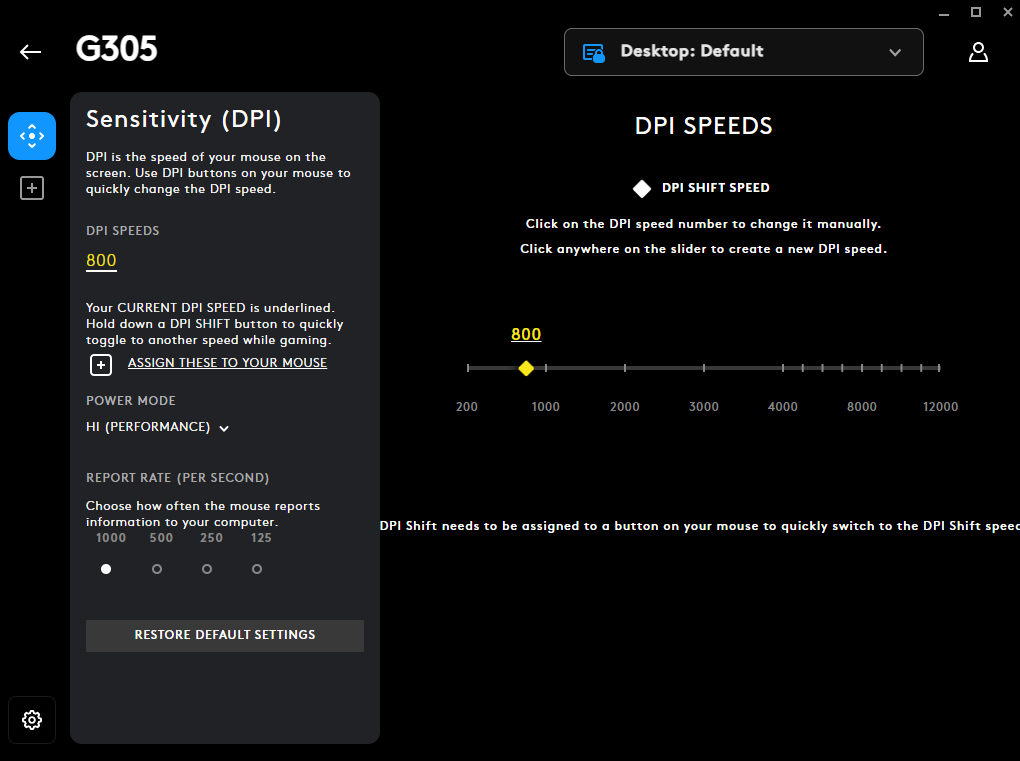
Inches/360 (in/360) & Centimeters/360 (cm/360)
Inches/360 (in/360) and centimeters/360 (cm/360) measure how far you need to move your mouse to rotate 360 degrees in-game.
- Inches/360 (in/360) measures how many inches you need to move your mouse to rotate 360 degrees in-game.
- Centimeters/360 (cm/360) measures how many centimeters you need to move your mouse to rotate 360 degrees in-game.
The entire goal of converting sensitivity between games is to rotate the same number of degrees when moving your mouse a certain distance. In other words, the goal is to achieve the same in/360 & cm/360 in both games.
Here's a Valorant to CS2 sens conversion example:
- For Valorant, I use 0.352 in-game sens and 800 mouse DPI. This gives me a cm/360 of 46.39, meaning I must move my mouse 46.39 inches to rotate my crosshair 360 degrees in Valorant.
- If I convert my sensitivity to Counter-Strike 2 (CS2), I'll get a converted CS2 sens of 1.12. With my 800 mouse DPI and 1.12 CS2 sens, I'll need to move my mouse to the same 46.39 centimeters to rotate my crosshair 360 degrees in CS2.
Because moving your mouse a specific distance rotates your crosshair the same number of degrees in both games, you'll be able to build muscle memory that will translate and carry over to both games.
Higher in-game sensitivity and mouse DPI mean lower inches/360 and cm/360. This means that the higher your in-game sens and mouse's DPI are, the less you'll need to move your mouse to rotate 360 degrees. Conversely, a lower in-game sens and mouse DPI mean you'll need to move your mouse further to rotate 360 degrees.
Generally, you want your in/360 and cm/360 to be high enough (mouse sensitivity low enough) so that you can be precise with your aim but not so extreme that it's too difficult to rotate quickly. For competitive first-person shooters, most new players tend to use too high a sensitivity / too low a in/360 & cm/360.
A broad recommendation is to use a cm/360 between 20 and 80 centimeters. Most professional FPS players' cm/360 measurements fall within this range, though outliers exist.
If you're new to competitive FPS games, we recommend starting in the 30-60 cm/360 range. This may feel like a much lower sensitivity (higher cm/360) than you're used to, but it will allow for more precise aim than higher sensitivities (lower cm/360).
eDPI (Effective Dots Per Inch)
eDPI stands for "Effective Dots Per Inch". eDPI is calculated by multiplying your mouse's DPI by your in-game sensitivity.
eDPI = Game Sensitivity * Mouse DPI
You can think of eDPI as your "true sensitivity" or "effective sensitivity" in a particular video game because it takes into account not only your in-game sens but also your mouse's DPI. eDPI is useful for comparing the effective sensitivity when players of the same game may use different hardware and software settings.
Example 1
- Player A uses a mouse DPI of 800 and an in-game sens of 2 for an eDPI of 1,600.
- Player B uses a mouse DPI of 1600 and an in-game sens of 1 for an eDPI of 1,600.
Despite Player A's in-game sensitivity being twice as high as Player B's, they're actually playing with the same effective sensitivity for this game because Player B's mouse DPI is twice as high.
Example 2
- Player A uses a mouse DPI of 1,600 and an in-game sens of 3 for an eDPI of 4,800.
- Player B uses a mouse DPI of 400 and an in-game sens of 3 for an eDPI of 1,200.
In Example 2, despite both players using the same in-game sensitivity, Player A's effective sensitivity is four times as high as Player B's because Player A's mouse DPI is four times as high as Player B's.
While eDPI is helps compare the "effective sensitivity" of settings for one particular game, it can't be used to compare true sensitivities between two games. For that, you'd need to use cm/360 or inches/360.
For example, let's reexamine the Valorant to CS2 conversion we made in the section "Inches/360 (in/360) & Centimeters/360 (cm/360)". We found that an in-game Valorant sensitivity of 0.352 and a mouse DPI of 800 have the same cm/360 as an in-game CS2 sens of 1.12 and a mouse DPI of 800. Despite being the same sensitivity in terms of how far your mouse needs to move to rotate n degrees, our Valorant eDPI is 281.6, and our CS2 eDPI is 896.
Why You Should Convert Your Sensitivity Between Games
It's essential to convert your sensitivity to performing at your best when starting a new game.
Game sensitivity settings can vary drastically. This can even apply to games built with the same game engine.
For example, using the same mouse DPI and sensitivity in both Valorant and CS2 would mean that you'd have to move your mouse more than three times as far in CS2 to rotate your crosshair the same distance as you would in Valorant.
Muscle Memory
Over time playing a video game, repeating the same task of moving your mouse to aim, your body learns and becomes better at realizing what arm and hand movements it needs to make to rotate a certain distance in-game. This is a simplified explanation of how you build "muscle memory" playing video games.
If you've spent significant time building this ability in one video game, I'm sure you'd like it to carry over to any new games you play. Using a mouse sensitivity converter to convert your sens from the game you've played a lot to the new game means that the distance you need to move your mouse to rotate a certain amount will be the same in both games. This allows you to benefit from all the muscle memory you've built over time.
By converting your sensitivity between games, not only will you immediately perform better in any new game you'll play, but you'll also be building aiming skills that translate to all games. In every game that you use the same effective sens, your body will be learning how far to move your mouse to rotate in-game.
Limitations of Mouse Sensitivity Converters
Let me first state that we've done our best to ensure that our mouse sensitivity converter is as accurate as possible.
However, some limitations exist when converting your sens.
One common limitation is how precise video games allow you to be with your sensitivity settings. The more decimal places games let you enter, the more precise they can be.
For example, if we convert a CS2 in-game sens of 1.5 and a mouse DPI of 800 to Valorant, there will technically be around 0.3 centimeters of difference in cm/360 because 0.471 is as precise of a Valorant sens as we can enter in-game.
In the above example, it's not significant enough to really matter, but that's not always the case.
If we convert a CS2 sens of 1.43 and a mouse DPI of 400 to Helldivers 2, there's more than 7 inches of difference in cm/360 because Helldivers 2 only allows us to get as precise as 0.05 using the in-game sens settings. In reality, we need a Helldivers 2 sens of roughly 0.05491 to have the same cm/360 with a mouse DPI of 400.
In general, most popular games geared towards competitive play, such as Valorant, Overwatch, and Counter-Strike, allow for precise settings. However more casual games, like Borderlands, are often less precise.
Additionally, the following can all affect sensitivity or your visual perception of distance in-game:
- Monitor Resolution
- Game Resolution
- Game FOV (Field of View)
- Game Aspect Ratio
- Monitor Size
Our sens converter uses default game settings and does not take changes to the above into account.
Supported Games
Our mouse sensitivity converter supports the following 50+ games:
- Apex Legends
- Arena Breakout: Infinite
- Ark: Survival Evolved
- BattleBit Remastered
- Bioshock Infinite
- Black Mesa
- Black Squad
- Borderlands 3
- Call of Duty: Modern Warfare / Warzone
- Call of Duty: Modern Warfare 2 / Warzone
- Call of Duty: Modern Warfare 3 / Warzone
- Contagion
- Content Warning
- Counter-Strike: Global Offensive (CS:GO)
- Counter-Strike 1.6
- Counter-Strike 2 (CS2)
- Counter-Strike: Source
- Cyberpunk 2077
- Day of Infamy
- DayZ
- Deadlock
- Destiny 2
- Doom Eternal
- Dying Light 2 Stay Human
- Escape from Tarkov
- Fallout 76
- Fistful of Frags
- Fortnite
- Gary's Mod
- Gray Zone Warfare
- GRIT
- Half-Life 2
- Halo: Reach
- Halo: The Master Chief Collection
- Helldivers 2
- Hunt: Showdown
- Insurgency
- Left 4 Dead 2
- Marvel Rivals
- Overwatch
- Overwatch 2
- Paladins
- Palworld
- Portal 2
- Quake
- Roblox
- Shrapnel
- Team Fortress 2
- THE FINALS
- Titanfall
- Titanfall 2
- Tom Clancy's Rainbow Six Extraction
- Tom Clancy's Rainbow Six Siege
- Valheim
- Valorant
- Vindictus